在网站建设中,我们常常碰到一个问题就是,上传的图片,有的很大,宽度或高度超出网页的宽和高,这样一来就把网页撑大了,如果你设定宽和高,那上传的比例就不能符合所有图片,我们需要一个功能来满足这些条件,按照上传图片自动判断图片尺寸,并且将尺寸自动缩放至设置的尺寸,如果高度超出设定的值,就按高度比例缩放,如果宽度超出设定的值,那么就按照自动缩放的,下面我们介绍一种用js的方法,来实现。
代码如下:
<script>
<!--
function DrawImage(ImgD,FitWidth,FitHeight){
var image=new Image();
image.src=ImgD.src;
if(image.width>0 && image.height>0){
if(image.width/image.height>= FitWidth/FitHeight){
if(image.width>FitWidth){
ImgD.width=FitWidth;
ImgD.height=(image.height*FitWidth)/image.width;
}else{
ImgD.width=image.width;
ImgD.height=image.height;
}
} else{
if(image.height>FitHeight){
ImgD.height=FitHeight;
ImgD.width=(image.width*FitHeight)/image.height;
}else{
ImgD.width=image.width;
ImgD.height=image.height;
}
}
}
}
//-->
</script>
应用图片的时候也很简单,代码如下
<IMG SRC="<%=rs("img2")%>" border=0 onload="javascript: DrawImage(this,180,160);">
网站图片自动缩放功能,你学会了吗?
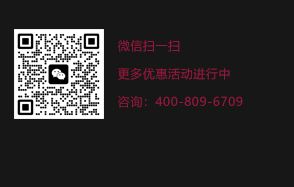
Copyright © 2010-2021 北京瑞恒天龙科技有限公司 All Rights Reserved | 北京网站建设知名服务商 | 北京网站制作 | 京ICP备11004170号-1 京公网安备110107000463号
地址:北京市海淀区永定路长银大厦B座 非工作时间:15810379666 服务热线:400-809-6709 版权所有 盗版必究!